Forwarding your VoIP phone is easy if you follow these steps. Don’t make the common mistake of forwarding your phone from the VoIP phone itself.
Often times you need your phone forwarded when you are away from the office. Maybe you child, spouse, parent…needs attention and/or you work remotely a few days a week. You want the flexibility of turning your forwarding on/off from wherever you are. Forwarding from the VoIP phone requires you to be at the phone itself (Perhaps at the office) and you’re not there. Additionally, it’s hard to determine if you need to enter a “9” prior to your phone number being populated. In short, forwarding from the Physical Phone is NOT THE PREFERRED method.
Forward Your VoIP Phone This way Instead
This is the easy and preferred way to Forward your VoIP Phone and also offers added Features Like Find-Me Follow-me. It’s Super Easy and you can accomplish this from anywhere you have an internet connection.
You’ll need your Log In credentials. If you don’t have them handy, don’t sweat it. Contact our Support group (We speak English BTW) at support@executivetelephony.com and we’ll shoot you an email with all the goodies you need.
The Log In page looks like the following
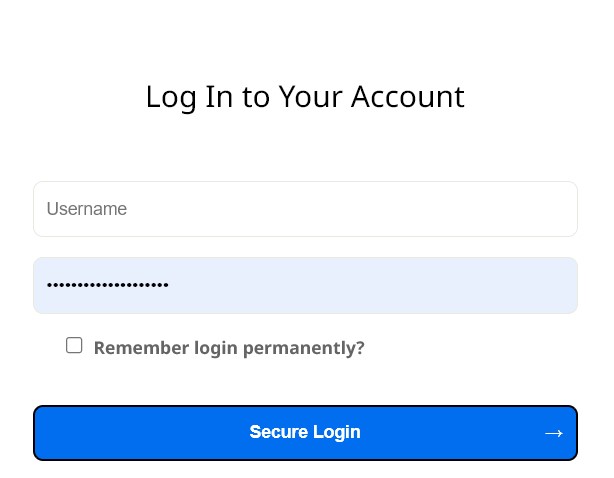
Once you successfully get past the gate keeper (Logging in with your credentials), you will land on the User Portal Screen. This is where you have a lot of flexibility. Let’s focus on Forwarding your phone.
Now, Select SETTINGS
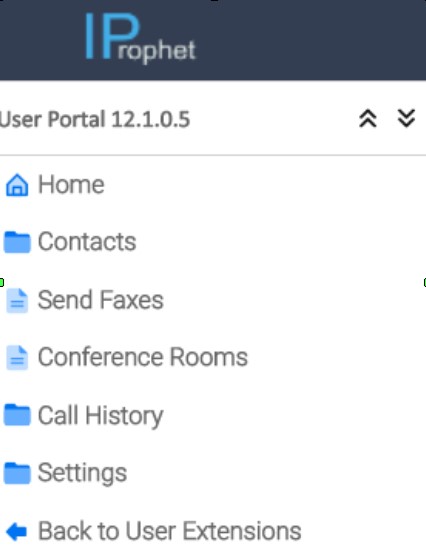
Good Job. You should now see the following Screen and options.
Now, under Settings, select Call Forwarding
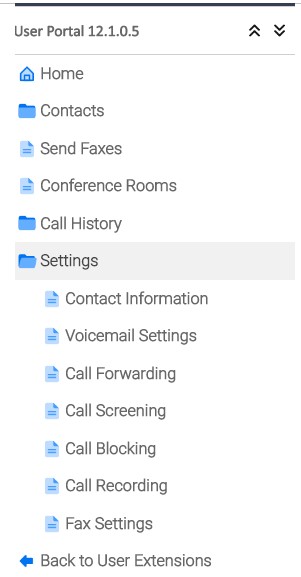
Notice the two Tabs on the top. Call Forwarding and Find Me/Follow Me. You can select Either one but Find Me/Follow Me offers additional easy to use feature. Go ahead and select Find Me/ Follow Me.
This is self explanitory at this point. Make certain you select the Radio Button (Round area) Enabled and Save when you are done.
Hint. If you are going to forward calls to your cellular phone, adjust the seconds your cell phone will ring to determine if your voice mail on your cell phone will answer the call if you don’t answer the ringing phone or, the voice mail on your VoIP phone system. I.e. If your cell phone rings for 25 seconds prior to rolling to your cell phones voice mail and you want it to play for unanswered calls, you will set the number of seconds to something higher. Maybe 27 seconds. Otherwise, The VoIP phone systems voice mail will process the call.
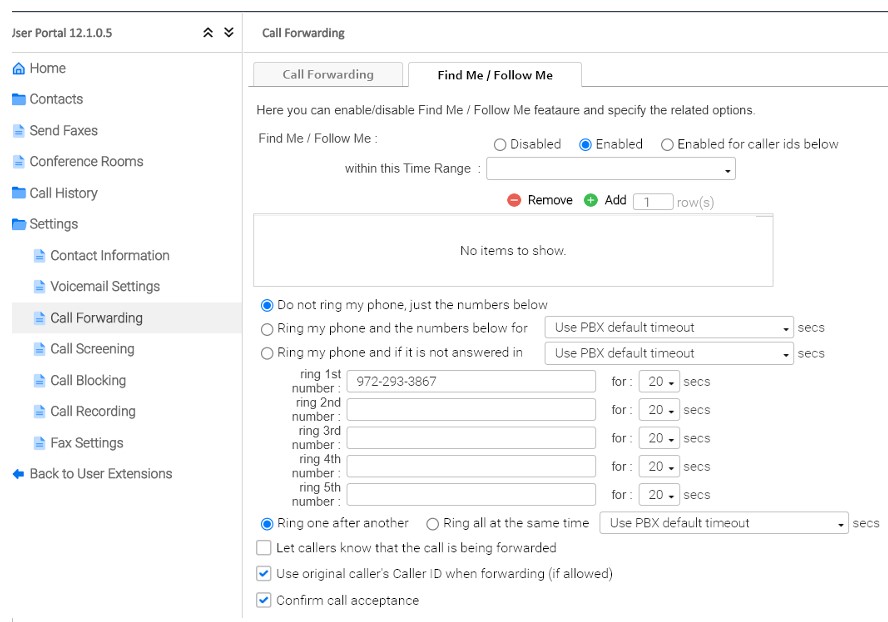
Finally, Test your results. Make certain you got it right. Mistakes happen.
Enjoy your iProphet system. We appreciate your business.